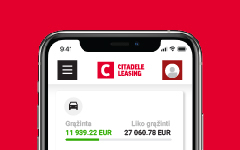„Citadele“ Leasing portal Terms of Use and Service
Terms of Use
Leasing - SIA Citadele Leasing branch in Lithuania, registration number 302629475, registered office address: Upės g. 21-1, LT-08128 Vilnius, Lithuania.
Bank - AS Citadele banka Lithuanian branch, registration number 304940934, registered office address: Upės g. 21-1, LT-08128 Vilnius, Lithuania.
Client - a private or legal person who has submitted a leasing application online or entered into a leasing agreement, resulting in the creation of a Profile on the Leasing Portal.
User - a private person who is a Client, or a representative (private person) of the Client, with the right to use the Leasing Portal in a mode where the User also has the right to perform identification on behalf of the Client in third-party or Leasing websites, such as on the homepages. A Client (legal person) may authorize different individuals to become Users of the Leasing Portal and all its functions on behalf of the Client with or without any restrictions in the manner established in these conditions.
Leasing Portal - a relationship management tool for Clients, which can be found on the Leasing website.
Leasing Website - publicly accessible leasing website at www.citadele.lt
Profile - the Client's personal profile on the leasing portal.
Authenticator - codes, passwords, and other identifiers or actions that can be created or used using the Authorization Device and that Leasing uses to authenticate the User.
Authorization Device - a device provided by the Bank or acquired by the User, e.g., a mobile device, recognized by Leasing as a device or software used to create or use the Authenticator.
Internet Bank - the Bank's remote access and management system accessible via the internet, including the mobile site.
Mobile Site - a service accessible through the Bank's mobile application using a mobile device, intended for obtaining certain types of Bank services, including alternative requirements for secure authentication.
Rules - the terms of use of the Leasing Portal.
2.1. The Leasing Portal is accessible on the Leasing website.
2.2. Before using the Leasing Portal, the User must familiarize themselves with the Rules and electronically confirm that they have acquainted themselves with them.
2.3. The Client may use the Leasing Portal:
2.3.1. within one year from the submission of the online leasing application if the leasing agreement has not yet been concluded;
2.3.2. during the entire validity period of the leasing agreement concluded between Leasing and the Client and one year after the termination of the leasing agreement.
2.4. The Client may use the Leasing Portal within the terms specified in Rule 2.3 unless Leasing terminates the support of the Leasing Portal.
2.5. The Client is responsible and ensures that the User, while using the Leasing Portal, complies with the Rules throughout the period of use.
2.6. Leasing has the right to unilaterally change the scope and procedure of operations performed on the Leasing Portal. If Leasing allows additional operations on the Leasing Portal that the Client could not perform when starting to use the Leasing Portal, such operations automatically become available to all Users of the Leasing Portal (according to the usage rights granted to them on the Leasing Portal).
2.7. Leasing has the right to unilaterally change the Rules.
2.8. The Client may use the Leasing Portal only by agreeing to the Rules.
3.1. When using the Leasing Portal, it is possible to:
3.1.1. Track information about the agreement, leased assets, payments, remaining repayment amount, account history, and asset insurance;
3.1.2. Initiate payments under leasing agreements;
3.1.3. Submit various requests regarding the leasing agreement;
3.1.4. Submit a valid insurance certificate as provided for in the conditions of the leasing agreement;
3.1.5. Assign a new User.
3.2. The information provided on the Leasing Portal (Rule 3.1.1) may be inaccurate in case of payment delays or if the Client's payments or submitted documents have not been fully evaluated by Leasing.
4.1. Access to the Leasing Portal is provided to the User by utilizing authorization through "Citadele" internet banking credentials, the "Smart-ID" application, or by using a mobile signature.
4.2. The User is authenticated using the Authenticator, which the User creates or uses according to the requirements of Leasing and/or the Authorization Device creator.
4.3. The Client is aware that the User may authorize other individuals who are not users of the Client's internet banking to use the Leasing Portal by sending an email invitation through the Leasing Portal to the respective person.
4.4. The Client agrees and confirms that they are fully responsible for the actions of the User and Users associated with the Client on the Leasing Portal and undertakes not to make any claims against Leasing in this regard.
5.1. The functions of using the Leasing Portal do not provide the possibility of ensuring the deactivation of access to the Leasing Portal by the User at the initiative of the Client, while preserving the ability to use the Internet banking mode in which the User has the right to identify on behalf of the Client with third parties and on Leasing websites, such as on homepages. If the Client wishes to prohibit the User from accessing the Leasing Portal, the Client must revoke the User's right to log in to the Client's Profile on the Leasing Portal. The Client is responsible for restricting the User's rights to use the Leasing Portal and blocking the User's access to the Leasing Portal through the functions in the User section of the Leasing Portal.
5.2. Leasing has the right to immediately prohibit or suspend the Client/User's access to the Leasing Portal in cases where the Authenticator, Authorization Device, or login credentials are lost or become known to third parties. Access to the Leasing Portal may be blocked or unblocked upon receiving a request from the Client or by visiting a Bank branch.
6.1. All disputes or controversies between Leasing and the Client arising from the use of the Leasing Portal are resolved based on the non-judicial resolution of customer complaints and claims, as presented on the Leasing website.
6.2. Leasing ensures the processing of personal data of individuals to ensure the operation of the Leasing Portal and the fulfillment of obligations specified in these Rules, ensuring that the rights of individuals are implemented in accordance with the Leasing privacy policy, which can be found on the Leasing website at https://www.citadeleleasing.lt/lt/privatumo-politika/.
6.3. Leasing may record and store actions performed using the Leasing Portal and store this information in Leasing and/or third-party databases. These records serve as confirmation and evidence of the Client/User's will and may be used as evidence in resolving disputes between Leasing and the Client, including in court.
6.4. Leasing is not materially responsible for losses that the Client/User has suffered/may suffer due to violations or disruptions in communication lines or in cases where the Client/User, for technical reasons, cannot use/receive access to the Leasing Portal or its individual functions, as well as in cases where the Client/User cannot perform operations through the Klix payment initiation service and in any other case where the Client/User is not allowed to access or perform any operation on the Leasing Portal.
6.5. The parties are not responsible for losses arising from unforeseen and/or force majeure circumstances.
6.6. More information about the Leasing Portal can be obtained by contacting the Leasing Information Service at the contact details provided on the Leasing website.